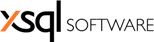
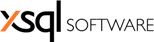
| Appendixes > Running the builder code template project in VS.NET 2015 |
xSQL Builder ships with a VS.NET 2015 C# project that contains the code templates used to generate the executable package. You can open this project in VS.NET, modify it, add additional classes to address your particular environment requirements. xSQL Builder compiles all the files with .cs extension in the code template folder and includes them in the executable package.
 |
You should not remove from the template project or change the name of the class EntryPoint. |
Each time you generate a package, xSQL Builder copies the configuration file and the snapshot of the master databases under \Resources folder. The configuration file is always named config.xml, the snapshot is named after the source database as SqlServerName.DatabaseName.snpx.
 |
xSQL Builder compiles and includes in the executable package only the files with .cs extension in the main folder of the template project. Files that are located in the sub-folders are ignored. |
To run code template project in VS.NET do the followings:
For a full list of dll required by the xSQL Builder template project, check Appendix D.